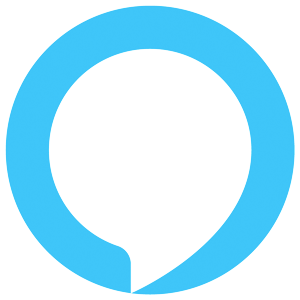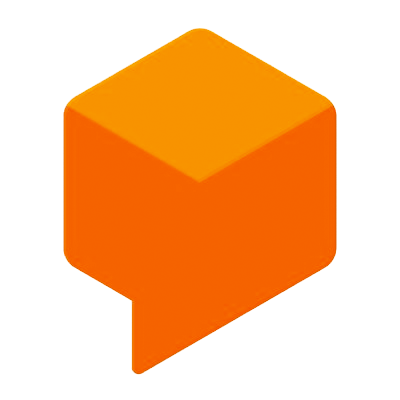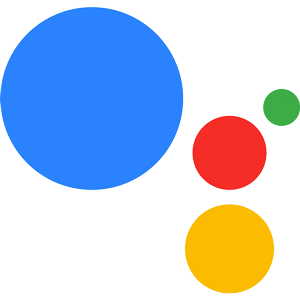Amazon Pay
Learn how to sell physical goods and services in your Alexa Skills using Amazon Pay and Jovo.
Introduction
The Amazon Pay integration allows you to sell physical goods and services through Alexa with the whole purchase flow being handled inside the voice experience.
The following documentation will only contain Jovo specific features like helper functions or project.js modifications. Please use the official Amazon documentation for the JSON interfaces, guidelines, etc. You can find them here
Permissions
To use Amazon Pay you have to add it to the permissions your skill needs. For that add the following to your project.js file:
After that build and deploy the files:
To check whether the user granted you the permission you can use the following helper methods:
If the user didn't provide the permission you can prompt them to grant the permission by showing them a card in the Alexa app:
Buyer Id
To get the user's buyer id, you can use the getBuyerId() helper method.
You have to parse the method an options object with the following properties:
| Name | Description | Value | Required |
|---|---|---|---|
host |
Depending on the user's region, you have to send the api request to different hosts. For NA it's pay-api.amazon.com, for EU & UK it's pay-api.amazon.eu and for JP it's pay-api.amazon.jp |
String |
Yes |
If your request was successful, you will receive a response object with the following structure:
| Name | Description | Value |
|---|---|---|
buyerId |
The user's buyer id | String |
Buyer Address
To access the user's buyer address, you can use the getBuyerAddress() helper method.
You have to parse the method an options object with the following properties:
| Name | Description | Value | Required |
|---|---|---|---|
host |
Depending on the user's region, you have to send the api request to different hosts. For NA it's pay-api.amazon.com, for EU & UK it's pay-api.amazon.eu and for JP it's pay-api.amazon.jp |
String |
Yes |
sellerId |
Your seller id | String |
Yes |
sandbox |
A boolean to specify wether you want to use the sandbox mode or not. The default value is false |
Boolean |
No |
sandboxEmail |
The email address for the sandbox user account. Is only required, if sandbox is set to true |
String |
No |
If your request was successful, you will receive a response object with an array containing all of the user's addresses:
| Name | Description | Value |
|---|---|---|
addresses |
Array of address objects |
Object[] |
addresses[].address |
address object | Object |
addresses[].address.addressLine1 |
String |
|
addresses[].address.city |
String |
|
addresses[].address.countryCode |
String |
|
addresses[].address.name |
String |
|
addresses[].address.phone |
String |
|
addresses[].address.postalCode |
String |
|
addresses[].address.stateOrRegion |
String |
|
addresses[].addressType |
String |
Default Buyer Address
To get the buyer's default shipping address directly, use getDefaultBuyerAddress().
The function expects the same object as a parameter as getBuyerAddress(). As a response you get the default shipping addresses' object.
Send the Directive
Both the Setup and Charge directive are simply JS objects which you can add to the response using the addDirective() method:
The request you will receive as the response to the directive, Connections.Response will be mapped to the Jovo built-in ON_PURCHASE intent:
For the reference for both the Setup and Charge directive, please use the official Amazon documentation which you can find here.
Payload Builder
For both the Setup and Charge we offer a payload builder. It takes care of all the default values of the payload.
After building the payload using the respective helper methods, you call the build() method, which will return you the final object.
Setup Payload Builder
| Name | Param |
|---|---|
setSellerId() |
String |
setCountryOfEstablishment() |
Enum - DE, ES, US, UK, etc. |
setLedgerCurrency() |
Enum - USD, EUR, GBP, or JPY |
setCheckoutLanguage() |
Enum - de_DE, en_GB, en_US, es_ES, fr_FR, it_IT, ja_JP |
setSellerBillingAgreementId() |
String |
setBillingAgreementType() |
Enum - CustomerInitiatedTransaction or MerchantInitiatedTransaction |
setSubscriptionAmount() |
String |
setSubscriptionCurrencyCode() |
Enum - USD, EUR, GBP, or JPY |
setStoreName() |
String |
setCustomInformation() |
String |
setNeedAmazonShippingAddress() |
Boolean |
setSandboxMode() |
Boolean |
setSandboxEmail() |
String |
Charge Payload Builder
| Name | Param |
|---|---|
setSellerId() |
String |
setBillingAgreementId() |
String |
setPaymentAction() |
Enum - Authorize or AuthorizeAndCapture |
setAuthorizationReferenceId() |
String |
setAuthorizationAmount() |
String |
setAuthorizationCurrencyCode() |
Enum - USD, EUR, GBP, or JPY |
setSoftDescriptor() |
String |
setTransactionTimeout() |
String |
setSellerAuthorizationNote() |
String |
setStoreName() |
String |
setCustomInformation() |
String |
setSellerNote() |
String |
setSellerOrderId() |
String |