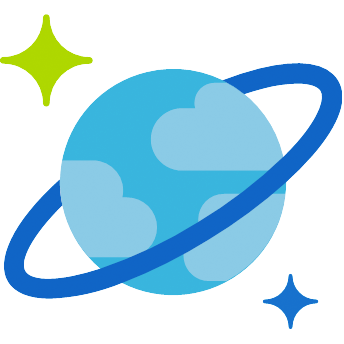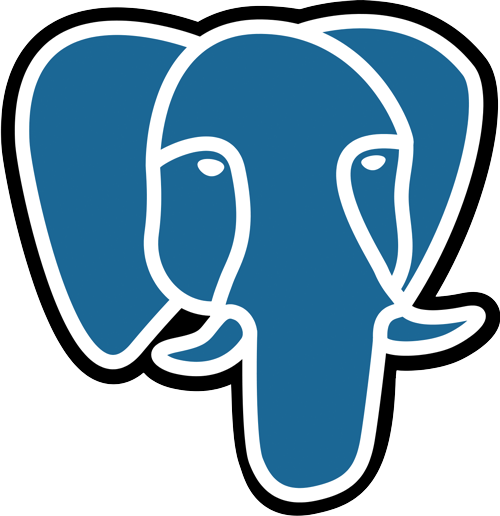MongoDB Database Integration
Learn how to store user specific data of your Alexa Skills and Google Actions to a MongoDb database.
Introduction
The MongoDb database integration allows you to store user specific data into the widely supported documented-oriented NoSQL-database.
Configuration
Download the package like this:
MongoDb can be enabled in the src/app.js file like this:
In your config.js file, you can set the db configuration like this:
If you don't specify a collection name, a default collection UserData will be created in your specified database.
libraryConfig: Additional options that can be passed to the MongoDB client. You can find all options in the official MongoClientOptions reference.
Troubleshooting
Usually, the MongoDb integration should work as intended. However, we came across some edge cases that can cause the integration to misbehave by not connecting properly to the database.
Timeout on AWS Lambda
If you want to deploy your skill to AWS Lambda, chances are, your skill will time out trying to connect to your MongoDb database. This is because by default, Lambda waits for all events in the event loop to be finished before returning a response, which means that it waits for the open MongoDb connection to close. To counteract this issue, you can set callbackWaitsForEmptyEventLoop to false in your index.js like so:
This tells Lambda to return a response as soon as possible, without waiting for the event loop to be finished.
Read more about best practices here.
Connection Refused on MongoDb Atlas
When you're just getting started with the MongoDb integration and are using the MongoDb Atlas service, a common problem is that your MongoClient will refuse the connection and keep you from accessing your database. This is because on Atlas, you have to whitelist your ip address to keep your database safe from unauthorized access. For that, go to the dashboard of your project on Atlas, select "Network Access" on the right panel and select "ADD IP ADDRESS". Usually, that should be sufficient, but sometimes, your ip address can change, leading to the same problem again. If you don't want to change your address over and over again, you have the option to whitelist every ip address (including your own) by adding 0.0.0.0/0 to the list.
Read more about whitelisting here.