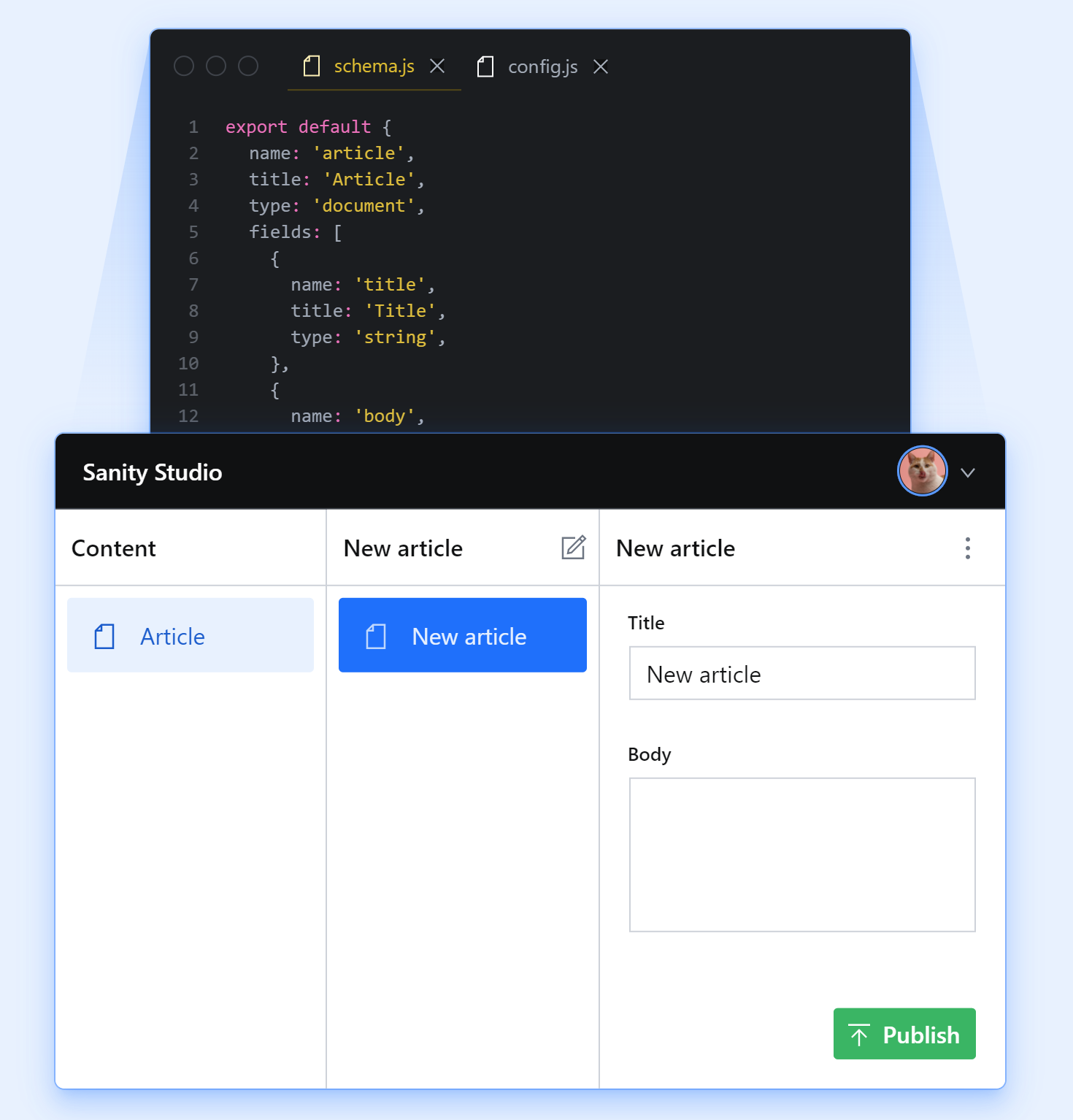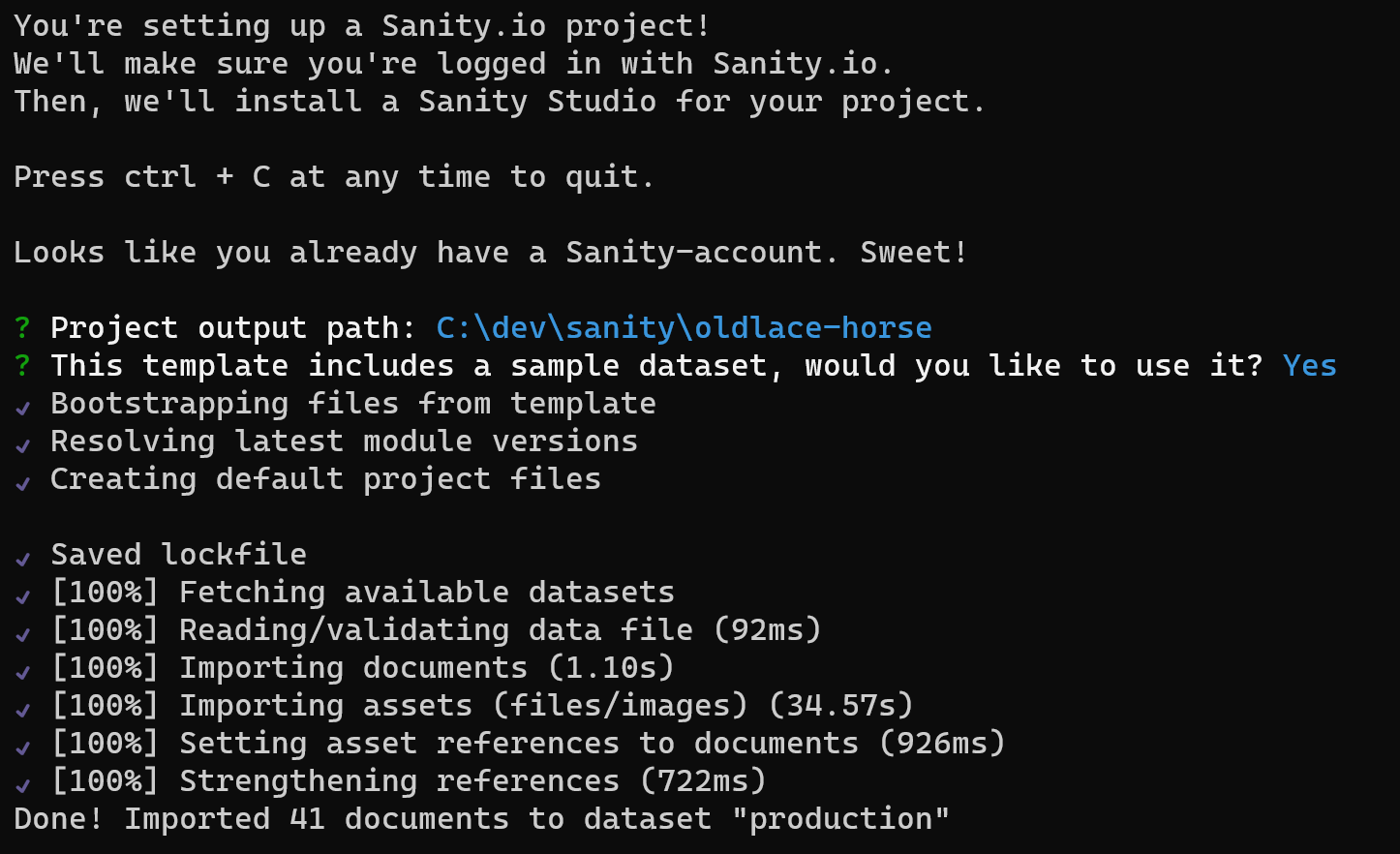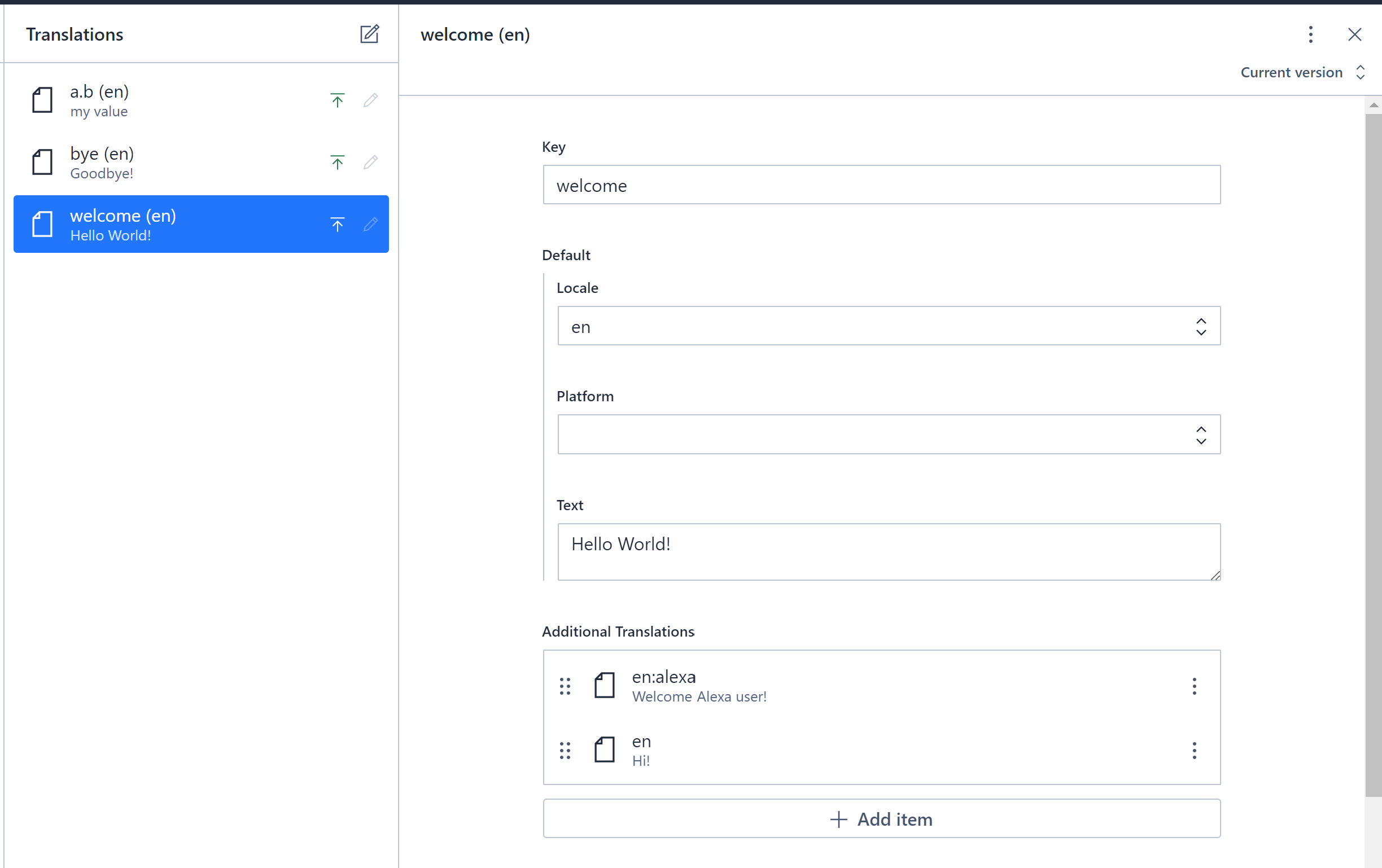Sanity CMS Integration
This CMS integration lets you manage your content in Sanity.
Introduction
Sanity is a platform for structured content that includes an open source, customizable web editor. With this Sanity integration for Jovo, you can manage all the content of your Jovo app in the Sanity CMS. This makes collaboration easier and enables you to update and add content faster.
Here is a screenshot from Sanity Studio which is used to define schema for different data types, add data for those types, and query to access the data:
It's possible to define your own types (like Article in the example above). Using GROQ (Graph-Relational Object Queries) you can create a query to return an array of objects or a single object. GROQ itself allows you to include multiple data types in a single response or change the structure of the resulting JSON.
Learn more about the Sanity Jovo integration in the following sections:
- Installation: Set up Sanity and connect it to your Jovo app
- Configuration: All configuration options for this integration
- Query Transformers: Change the structure of a query result before it is saved in the
$cmsproperty in Jovo $sanityObject: Access Sanity-specific features
Installation
To successfully use Jovo with Sanity, you need to follow the steps detailed in the sections below:
Set up Sanity
To get started, create a schema and data in Sanity by visiting the Sanity Studio page and clicking the "Get started" button. Learn more in the official Sanity documentation.
At the end, you will have a project stored in Sanity and a command to generate an admin website to manage the data:
# Install Sanity CLI $ npm install -g @sanity/cli # Initialize Sanity project $ sanity init --template getting-started-pets --project <your-project-name> --dataset production --provider google
Executing the command in the terminal will set up a web project:
Then use the the following commands to run Sanity Studio:
# Go to project directory $ cd <your-project-name> # Launch Sanity Studio $ sanity start
If you want to use translations for i18n (one of the typical use cases for Jovo CMS integrations), the integration expects the schema in your Sanity Studio project to include both a translation.js and a translationEntry.js file. You can find examples in this folder. Learn more in the TranslationsQueryTransformer section.
Add Sanity Integration to Jovo App
In your Jovo project, install the plugin like this:
$ npm install @jovotech/cms-sanity
Add it as a plugin to your app configuration, for example app.ts:
import { SanityCms, KeyObjectQueryTransformer, TranslationsQueryTransformer, } from '@jovotech/cms-sanity'; // ... const app = new App({ plugins: [ new SanityCms({ client: { projectId: '<YOUR-PROJECT-ID>', dataset: '<YOUR-DATASET>', }, queries: { translations: new TranslationsQueryTransformer(), }, // ... }), // ... ], });
You need the projectId and dataset from your Sanity project which can be found in the command line above or going to your Sanity dashboard and selecting your project.
You will also need at least one query which consists of a key and a GROQ statement. The example adds translations for i18n (using the TranslationsQueryTransformer), which can be accessed with this.$t(). For other data types, take a look at the queries section.
All configuration options can be found in the configuration section.
Ignore $sanity in Debugger
If using the Jovo Debugger, you must add $sanity to the list of properties the Debugger ignores:
// app.dev.ts new JovoDebugger({ ignoredProperties: ['$app', '$handleRequest', '$platform', '$sanity'], }),
Otherwise, the app could throw an error that looks like this:
RangeError: Maximum call stack size exceeded at hasBinary ([...]/jovo-framework/node_modules/has-binary2/index.js:30:20)
Configuration
The following configurations can be added:
new SanityCms({ client: { projectId: '<YOUR-PROJECT-ID>', dataset: '<YOUR-DATASET>', token: '<YOUR-TOKEN>', apiVersion: '2021-03-25', useCdn: true, }, queries: { translations: new TranslationsQueryTransformer({ query: "*[_type == 'translation' && !(_id in path('drafts.**'))]", }), products: new KeyObjectQueryTransformer({ key: '_id', query: "*[_type == 'product' && !(_id in path('drafts.**'))]", }), articles: "*[_type == 'article' && !(_id in path('drafts.**'))]", siteSettings: "*[_type == 'siteSettings' && !(_id in path('drafts.**'))][0]", }, autoLoad: ['translations', 'siteSettings'], }),
client: Values used with the Sanity client library.projectId: Your Sanity project ID.dataset: Your Sanity dataset.token: Optional token if you want authenticated access to your data. The default is empty string for unauthenticated access.apiVersion: The version of the API. Uses the current date as default.useCdn: Determines whether to used the Sanity cached API CDN for faster response times. The default istrue.
queries: Define this list of GROQ queries to execute and the key under$cmsto store the resulting JSON.autoLoad: Optional. Define a list of query names that will be loaded atrequest.start.
projectId
Identifies your Sanity project.
new SanityCms({ client: { projectId: '<YOUR-PROJECT-ID>', // ... }, }),
In a configured studio, you find the project ID in the sanity.json file at the root of your project. Otherwise, you can always find it by locating your project on https://manage.sanity.io or running sanity debug in the terminal in your studio folder.
dataset
Identifies the data store within your project. Can be used for development or production.
new SanityCms({ client: { dataset: '<YOUR-DATASET>', // ... }, }),
In a configured studio, you find the dataset in the sanity.json file at the root of your project. Otherwise, you can always find it by locating your project on https://manage.sanity.io or running sanity debug in the terminal in your studio folder.
token
A token to secure API calls. Empty string means public access.
new SanityCms({ client: { token: '<YOUR-TOKEN>', // ... }, }),
Use https://manage.sanity.io to create an API token. Empty string by default.
apiVersion
Specifies the version of the API.
new SanityCms({ client: { apiVersion: '2021-03-25', // ... }, }),
Read API Versioning for more details. By default, uses the current date: new Date().toISOString().split('T')[0]
useCdn
Flag to determine if the direct API or the API CDN will be used.
new SanityCms({ client: { useCdn: true, // ... }, }),
Setting this to false will directly access the most recent values in the Sanity Content Lake. A true value will call the API CDN endpoint to more quickly access cached content.
queries
Query your Sanity content using GROQ (Graph-Relational Object Queries). In this section, define one or more queries and the key that will be used to access the result using Jovo this.$cms.<key>:
new SanityCms({ queries: { translations: new TranslationsQueryTransformer({ query: "*[_type == 'translation' && !(_id in path('drafts.**'))]", }), products: new KeyObjectQueryTransformer({ key: '_id', query: "*[_type == 'product' && !(_id in path('drafts.**'))]", }), articles: "*[_type == 'article' && !(_id in path('drafts.**'))]", siteSettings: "*[_type == 'siteSettings' && !(_id in path('drafts.**'))][0]", }, }),
In this example:
translations- an array of all published translations that is then transformed byTranslationsQueryTransformer. These translations are available to the i18n integration withthis.$t()orthis.$cms.translations.products- an array of all published products that is then transformed byKeyObjectQueryTransformerinto an object where each item has a key set to the value of_idand the value is the object that was the array item. Access withthis.$cms.products.articles- an array of all published items of typearticlecan be accessed withthis.$cms.articles. For all published and draft articles, use"*[_type == 'article']"siteSettings- a object for the singlesiteSettingstype. Access withthis.$cms.siteSettings.
Information on query transformers can be found in the query transformers section.
autoLoad
An array of query names to automatically load during the request.start middleware. Not setting this property will auto load all queries. Set to an empty array to not auto load any query.
new SanityCms({ queries: { translations: //... products: //... articles: //... siteSettings: //... }, autoLoad: ['translations', 'siteSettings'], }),
Below is an example how to explicitly load a query by name (with any associated query transformer) in a hook or handler:
// Load queries into $cms await this.$sanity.load(['products', 'articles']); // Access query from $cms this.$cms.products
Query Transformers
The Jovo Sanity integration comes with the following query transformers:
You can also learn more about creating your own custom query transformers.
TranslationsQueryTransformer
This query transformer type makes use of the Jovo i18n and allows you to store translation strings in Sanity. By default, it uses the query below:
import { SanityCms, TranslationsQueryTransformer } from '@jovotech/cms-sanity'; // ... new SanityCms({ queries: { translations: new TranslationsQueryTransformer({ query: "*[_type == 'translation' && !(_id in path('drafts.**'))]", // default }), }, // ... }),
If you use the TranslationsQueryTransformer the integration expects the schema in your Sanity Studio project to include both a translation.js and a translationEntry.js file. You can find examples in this folder.
This will give you the following screens in Sanity Studio to enter translations:
Each translation entry has:
- Key (required) - ex:
welcomeorbye. You can also use dot notation such asa.b. - Locale (required) - such as
enoren-US. Add more locales in Additional Translations. - Text (required) - the translated text.
- Platform (optional) - used for platform specific translations such as
alexaorgoogleAssistant.
By using this query transformer type, you can access translation strings like this:
this.$t('welcome');
Jovo automatically returns the right string depending on the current platform. If a platform specific key is empty, the key from its locale (in the example en) is used as a fallback.
Here is a sample of how TranslationsQueryTransformer transforms the array of translation types into an i18n resource:
{ "en": { "translation": { "welcome": ["Hello World!", "Hi!"], "bye": "Goodbye!", "a": { "b": ["my value", "another"] } }, "alexa": { "translation": { "welcome": "Welcome Alexa user!" } } } }
KeyObjectQueryTransformer
This query transformer takes an array result from a GROQ query and transforms it into an object using the value of the key property as the key on the object.
import { SanityCms, KeyObjectQueryTransformer } from '@jovotech/cms-sanity'; // ... new SanityCms({ // ... queries: { products: new KeyObjectQueryTransformer({ key: '_id', query: "*[_type == 'product' && !(_id in path('drafts.**'))]", }) }, }),
Here's an example GROQ array result:
[ { "_id": "1990fada-c3c9-4f21-8b02-1618df195900", "_type": "product", "name": "Sharpie" // ... }, { "_id": "416c5e3a-194a-404e-81c5-44b8ed1f7aad", "_type": "product", "name": "Cherries" // ... } ]
Here's an example of the result after it is transformed by the KeyObjectQueryTransformer when the key property is set to "_id":
{ "1990fada-c3c9-4f21-8b02-1618df195900": { "_id": "1990fada-c3c9-4f21-8b02-1618df195900", "_type": "product", "name": "Sharpie" // ... }, "416c5e3a-194a-404e-81c5-44b8ed1f7aad": { "_id": "416c5e3a-194a-404e-81c5-44b8ed1f7aad", "_type": "product", "name": "Cherries" // ... } }
Access the data using:
this.$cms.product['1990fada-c3c9-4f21-8b02-1618df195900']; // or, the pattern: this.$cms.property.key;
Custom Query Transformers
If you want to customize how the Sanity integration handles your data, you can build your own query transformer type and use it inside your app configuration.
// src/transformers/SampleQueryTransformer.ts import { Jovo } from '@jovotech/framework'; import { BaseSanityQueryTransformer, SanityQueryTransformerConfig } from '@jovotech/cms-sanity'; export class SampleQueryTransformer extends BaseSanityQueryTransformer { getDefaultConfig(): SanityQueryTransformerConfig { return { query: '', }; } execute(values: unknown | unknown[], jovo: Jovo): unknown | unknown[] { // Transform input (values) into output (array or object) return {}; // return []; } }
The plugin consists of two functions:
getDefaultConfig(): Returns an initial config with default values, which will be merged with the config you pass into the constructor.execute(): Accepts a JSON array or JSON object, which is the result of a GROQ query, and can return any data you'd like (array or object), which you can then access in your handler withthis.$cms. The Sanity Integration also passes the Jovo object to use as needed.
You can also extend the base transformer config:
// src/transformers/SampleQueryTransformer.ts export interface SampleTransformerConfig extends SanityQueryTransformerConfig { myKey: string; } export class SampleQueryTransformer extends BaseSanityQueryTransformer<SampleTransformerConfig> { getDefaultConfig(): SampleTransformerConfig { return { query: '', myKey: '', }; } // ... }
$sanity Object
The $sanity object contains the following Sanity-specific features:
load
Manually load one or more queries named in configuration:
await this.$sanity.load('products'); await this.$sanity.load(['products', 'articles']); const products = this.$cms.products;
client
Access the Sanity SDK client using this.$sanity.client:
const result = await this.$sanity.client.fetch("*[_type == 'appSettings']")